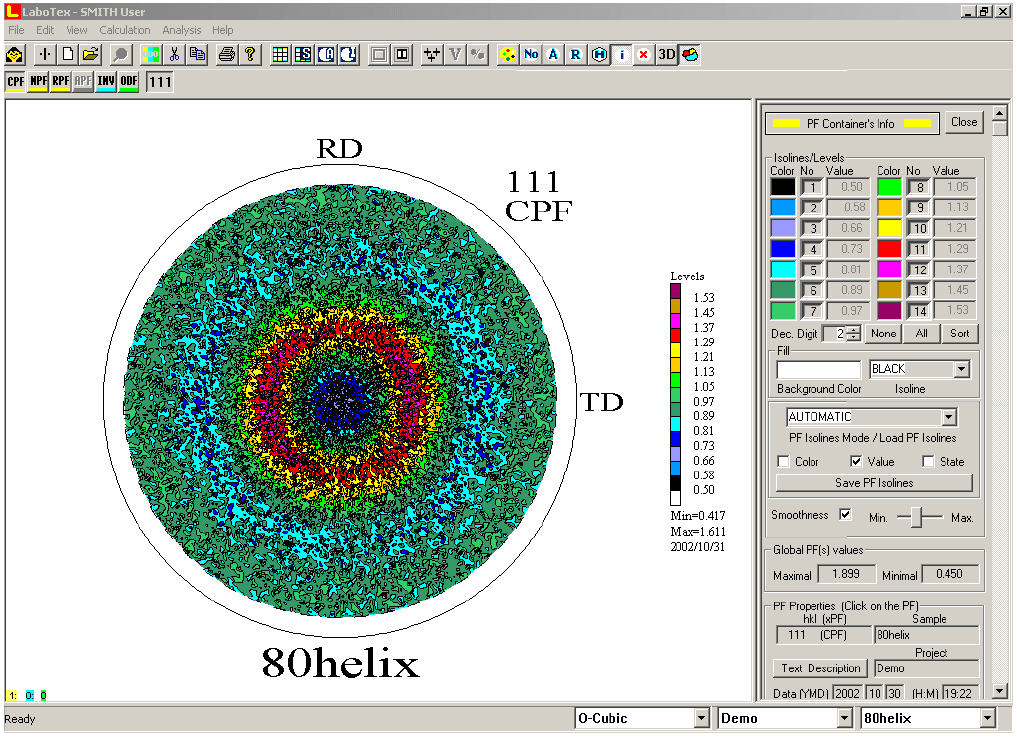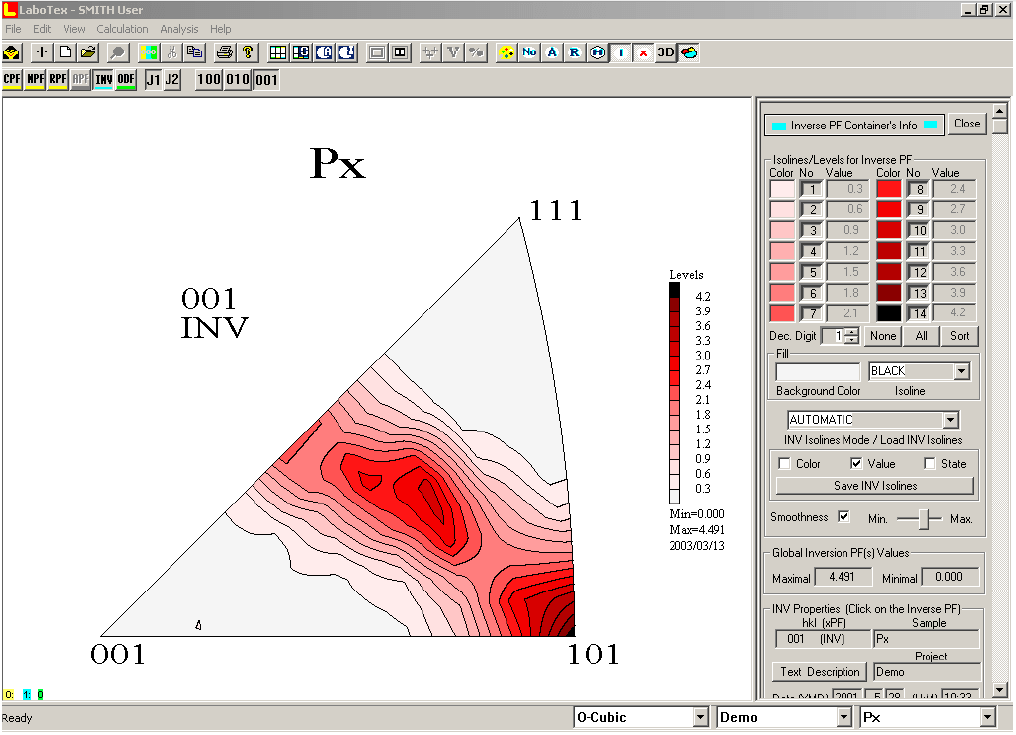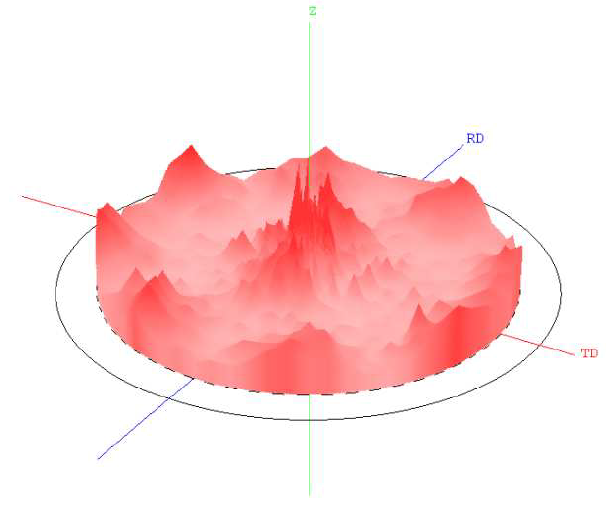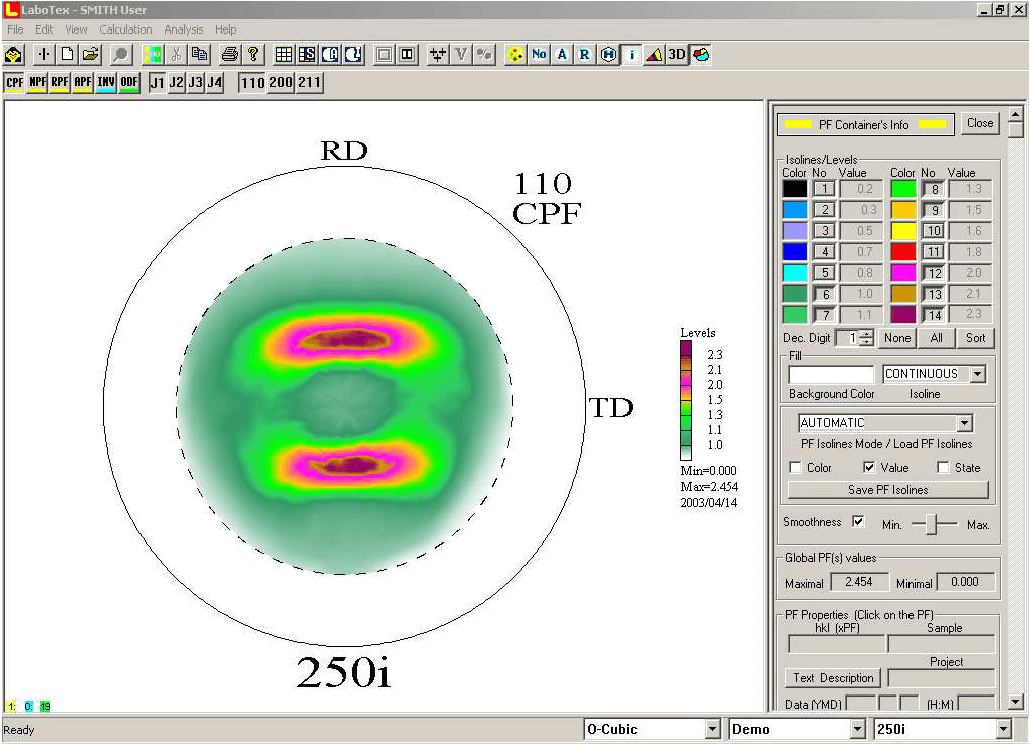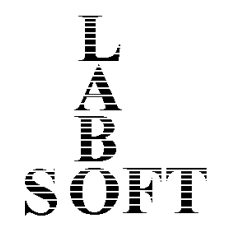The ODF calculation. Fast. Configurable.
The orientation distribution functions determined using the LaboTex program are ghost corrected. In comparison with the method of the ODF reproduction based on Fourier series the results obtained by means of the LaboTex program are also free from truncation errors of the series which is of great importance when very sharp textures are analysed. The LaboTex program calculates the ODF using both types of experimental data:
- ODF calculation from Pole Figures by the ADC method
- ODF calculation from a set of individual orientations